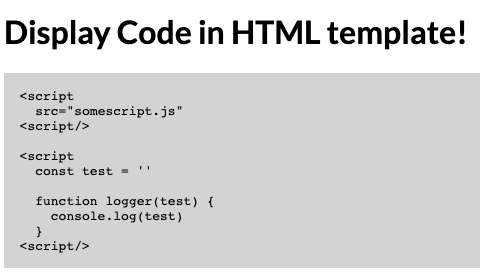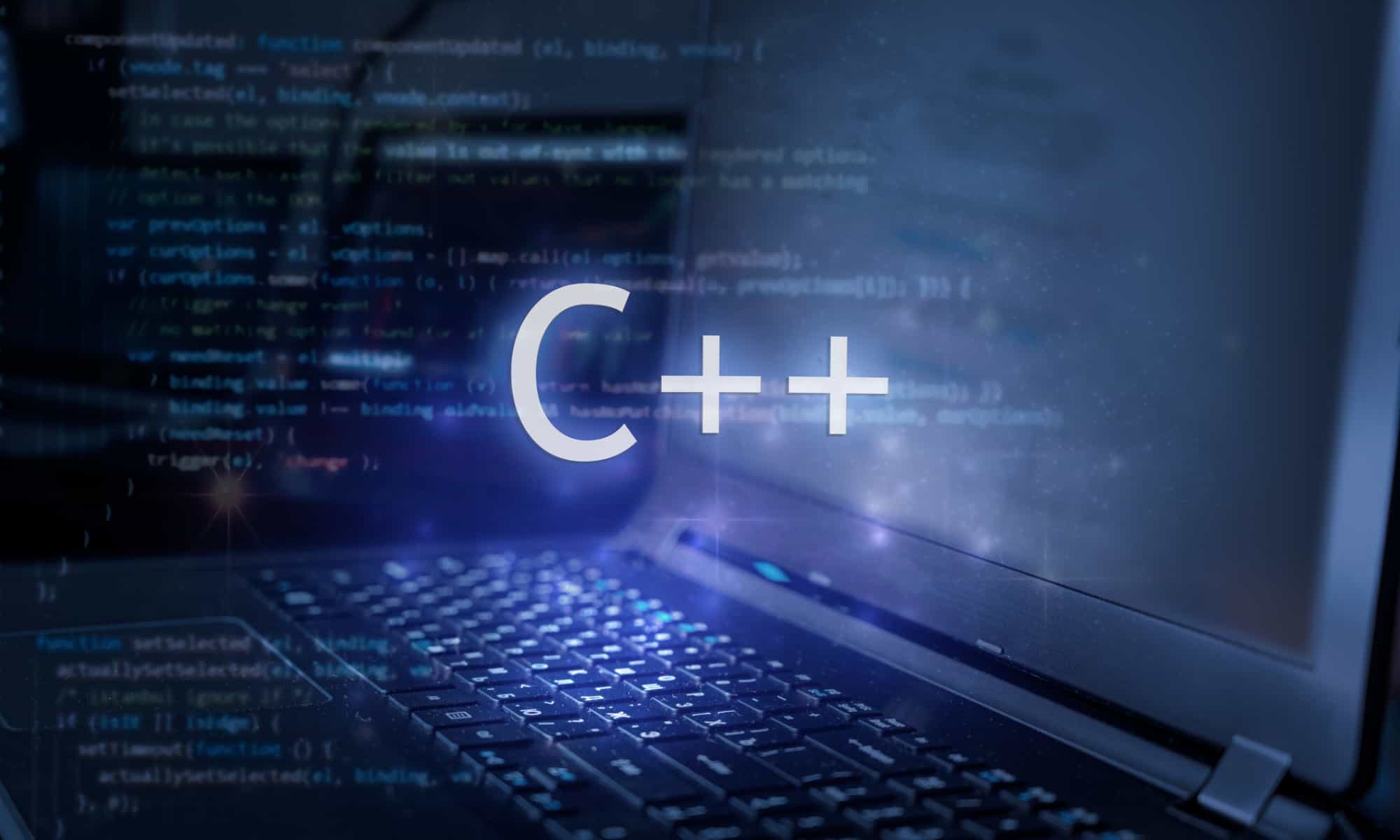Best vs code extensions
There are many useful extensions that you can use with Visual Studio Code (VS Code). Here are a few popular ones:
-
Auto Rename Tag
Automatically rename paired HTML/XML tag, same as Visual Studio IDE does.
-
HTML Snippets:
This extension provides a variety of HTML snippets that can be easily inserted into your code.
-
Bracket Pair Colorizer
his extension allows you to customize the colors of matching brackets, making it easier to visually identify nested code blocks.
-
C++:
This extension provides support for developing C++ applications, including IntelliSense, debugging, and code snippets.
-
Prettier:
This extension automatically formats code according to a consistent style, making it easier to read and review.
-
Liver server
Extension for Visual Studio Code - Launch a development local Server with live reload feature for static & dynamic pages.
-
Python:
This extension provides linting, debugging, and IntelliSense support for Python.